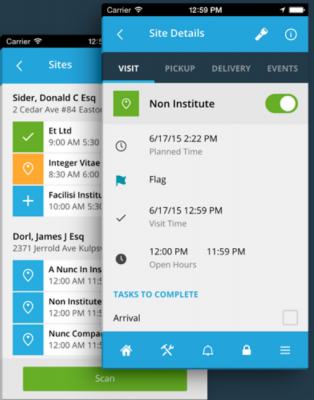The FinestGov™ Smartphone App
The FinestGov™ field worker application can be downloaded for the smartphone or tablet directly from the application store. The application was built with a comfortable, simple and intuitive user interface suitable for all types of field workers and does not require prior knowledge in smartphone use or any other specialization.
During routine daily activity, the field user is directed by the system to the spots where he is required to visit and can be guided to perform his tasks at specified checkpoints in a specified sequence. It also allows for communicating with the central office and with other field workers, as well as with other potentially valuable stakeholders, all pre-planned and controlled in real time by his direct supervisors and by their superiors.
So simple even a field worker can use it™
The field worker’s usual use of the FinestGov™ App includes the following basic operations:
- Employee identification at the start of a work day using the employee tag (NFC tag) containing the employee’s details, or alternatively by manually entering his user name and password or both
- After the identification, the employee receives from the central sever his updated working plan (which could be changed in real time by his manager)
- The employee reports to the beginning of his route
- The system displays the list of sites and their addresses, or locations, and the employee walks or drives over to the presented destination, as his route is planned for him or her
- For each site, the system displays a list of checkpoints related to the site to be visited by the employee
- The employee arrives at a checkpoint, reports his arrival by reading the location’s tag
- The employee is given instructions as to the set of tasks he is to perform at this location, and the system can talk to the central server to provide additional instructions in case of changes, or unplanned for events
- The employee can report unusual events at the checkpoint by reading special NFC tags or by choosing an event from a given list
- The employee can activate the panic button and speed-dial to the service center or to the manager
- The employee can send out messages, emails, make automated prerecorded phone calls,